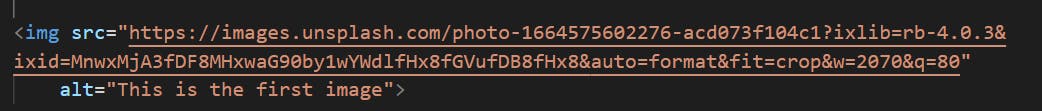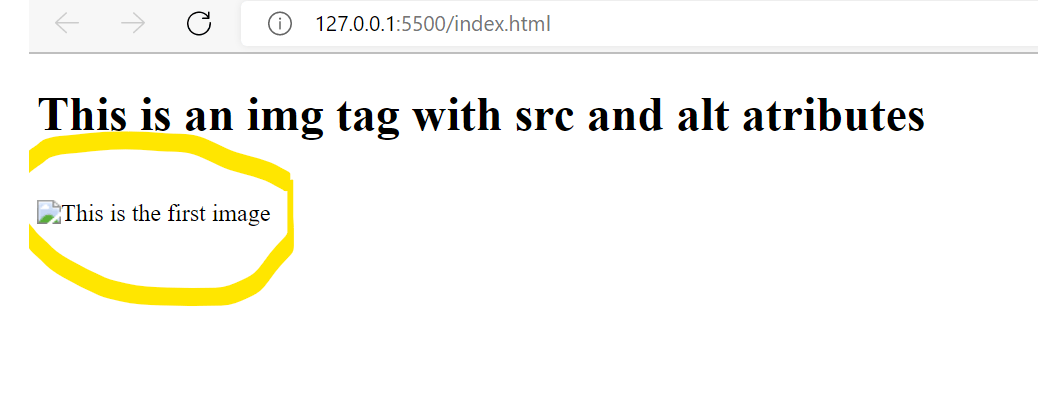Html <h1> ,<h2>,<img> Tags
h1 Tag : Html h1 tag is the first header tag visible on a page. Imagine that we are writing a blog or a large document or book, the main outline represents the h1 tag.
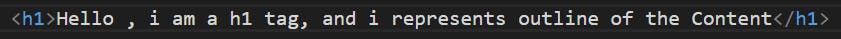

h2 Tag :
Html h2 tag represents the main points of the page or blog.
Remember, in our college days when we write an essay on particular topic, we used to write main points on the top of the document with a main heading--> this represents a h2 tag.
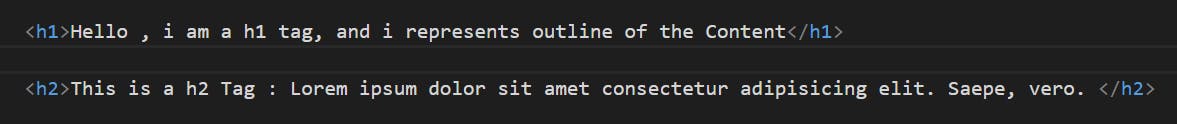
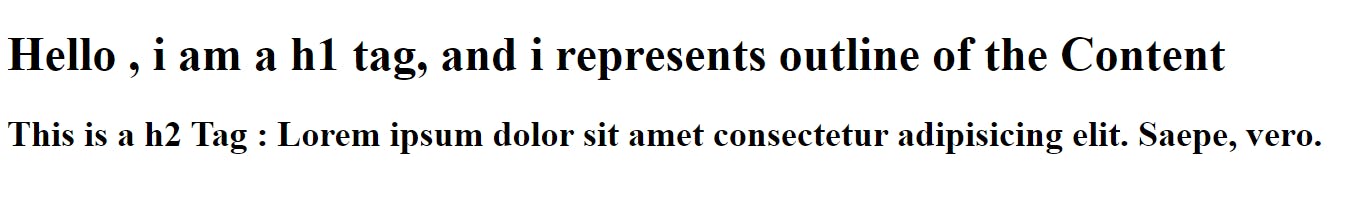 img Tag :
The " img " element represents an image into the web page.
img Tag :
The " img " element represents an image into the web page.
img atributes:
src -> It contains the source of the image that you want to embed to the page.
It can be a local folder path or a web image link.
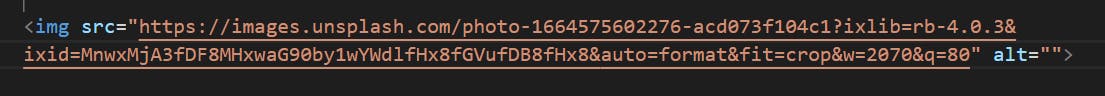
alt -> It is a description of the image that we embed to the page .It is not necessary to use , but it is good to use for accessibility. there are some situations, where the image fails to load or any wrong format in the image link or in the source folder path. In this scenarios the description in the alt attribute will be visible in the page.